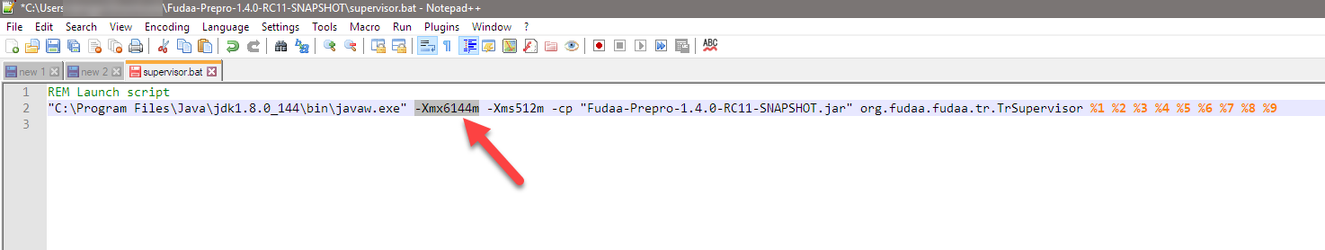/
How to launch Fudaa-Prepro
How to launch Fudaa-Prepro
- Download the vertsion from Fudaa-Prepro Downloads
- Install Java https://java.com/
- The zip file will contain a jar file and 2 launchers supervisor.bat (Windows) and supervisor.sh (Linux) that you can use
How to configure Fudaa-Prepro
By default, Fudaa-Prepro will be launched with 6Go RAM in order to be able to open grid with > 3.106 nodes.
To modifiy it, edit the supervisor.bat (.sh) file and modify the Xmx parameter (see below). It's also possible to change the java version by modifying the path to javaw executable:
, multiple selections available,
Related content
How to configure Fudaa-Prepro to launch Telemac simulations
How to configure Fudaa-Prepro to launch Telemac simulations
More like this
Installation outils
Installation outils
More like this
Installation projet Fudaa-Crue
Installation projet Fudaa-Crue
More like this
Livraison Fudaa-Crue
Livraison Fudaa-Crue
More like this
Pipelines Fudaa pour créer une release
Pipelines Fudaa pour créer une release
More like this